Play flash games offline
Online Games Downloader downloads Flash games from your browser so you can play them offline too.
All you have to do with Online Games Downloader is open a Flash game in your browser, then copy the URL into the application. As soon as you press CTRL & C, the URL appears in Online Games Downloader, and then the program attempts to download the flash game.
Once finished, you can then access anything you've downloaded from the library of Online Games Downloader. Online Games Downloader is very easy to use, but unfortunately flawed. Many Flash game sites design their games so they cannot be played offline, and detect when you are not. It is very hit and miss whether or not you'll be able to download the games at all with Online Games Downloader.
Games that do download with Online Games Downloader are often glitchy when you play them. Sites like Kongregate and Newgrounds, popular flash game sources don't work at all with Online Games Downloader. While it's a nice idea, version 2.0 still feels a lot like a beta release. It still remains full of issues that need solving before Online Games Downloader becomes a truly useful Flash game downloader.
Online Games Downloader is an unreliable way to play Flash games offline, but will work with unsophisticated websites.










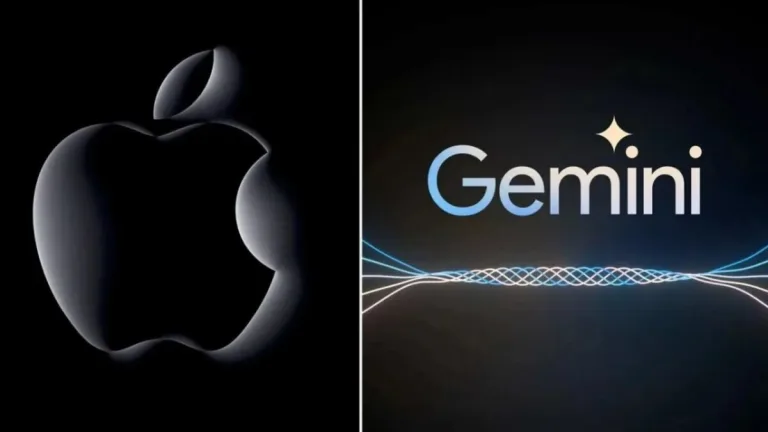
User reviews about Online Games Downloader
Have you tried Online Games Downloader ? Be the first to leave your opinion!